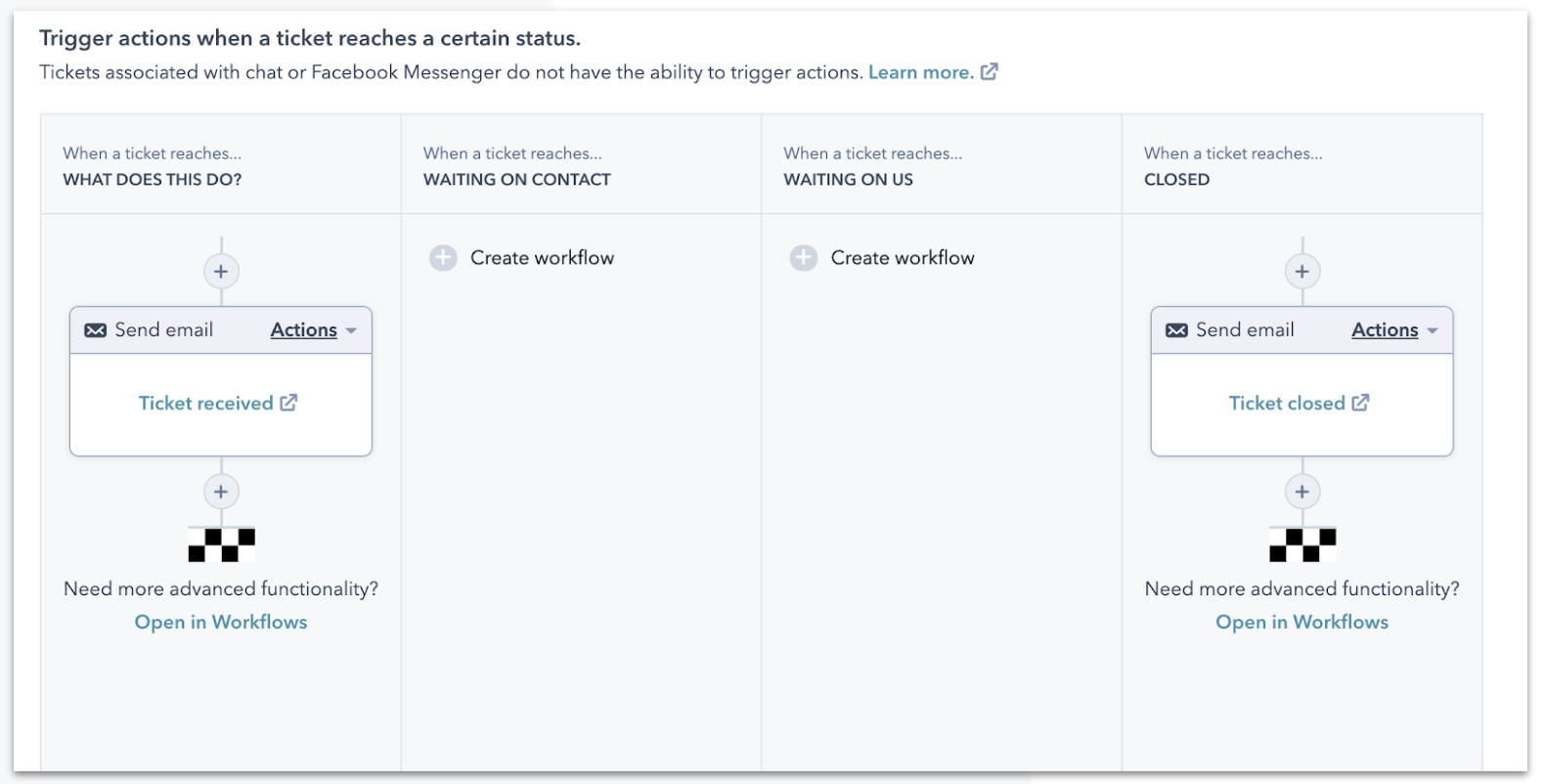The Best New HubSpot Features Announced at INBOUND2020
Although HubSpot releases new features and functionality throughout the year, they typically announce the most exciting changes at their annual INBOUND conference. In the past, INBOUND has in Boston, and I’ve attended every year possible since I started using HubSpot in 2013. This year, INBOUND2020 was virtual, but the new product announcements were just as exciting (if not more) than in the past.
In case you’re not familiar with HubSpot, I’m starting with a little bit about what it does and then on to my personal favorites from the list of product updates highlighted and announced at INBOUND2020.
What is HubSpot?
HubSpot offers a robust suite of software for marketing, sales, and service, all built around a free, yet powerful, central CRM. Each “hub” in the software stack has a flexible range of options from completely free up to enterprise-level solutions. HubSpot’s goal is to provide tools to support your entire business “flywheel.” They have tools to help you attract and convert new leads, nurture and close sales, measure ROI, and help you build strong personal relationships with your customers to create brand ambassadors.
HubSpot Product Update Announcements
New Sales Hub Enterprise Features
Hub Edition: Sales Hub
Status: Available now
The fact that HubSpot has an enterprise version of the Sales Hub isn’t new, but they’ve added a list of new features to make Sales Hub Enterprise even more powerful yet still easy-to-use. Many legacy CRMs currently on the market share some common problems that have led to some interesting (and sad) statistics.
More than 50% of sales leaders say their CRM is difficult to use.
More than 1/3 of CRM implementation projects eventually fail.
47% of sales leaders say their current CRM isn’t powerful enough to help them grow over the next three years.
*Sources: 2017 analysis by CIO magazine, and market research survey of sales leaders, conducted by HubSpot in June 2020.
If technology makes a sales rep’s job harder, they’ll give up using it. Sales tools that increase administrative time for reps take time away from making sales. Unlike legacy CRMs, Sales Hub Enterprise has the sophisticated functionality sales leaders need while making the job of sales reps easier. Here are the newest features added to support that goal.
New Custom Objects
Custom objects are a game-changer. Previously, HubSpot users had access to a list of common standard objects like Contacts, Companies, Deals, and Tickets. Sometimes, the type of data users wanted to store wasn’t an exact match for an existing standard object. Now, businesses can use custom objects to organize and visualize data in a way that meets their unique needs. For instance, “real estate listings” for realtors, “shipments” for those with physical products, “subscriptions” for SaaS companies, or “prospective students” for higher education.
*Screenshot image compliments of HubSpot
Custom objects allow you to store nearly any type of data in HubSpot, and they don’t require a learning curve because they work just like HubSpot’s standard objects. That means you’ll be able to easily create and manage them, set up workflows for them, and run reports on custom object data. Custom objects will be significant for sales teams, but they have applications across an organization (I’ll cover more about that in a bit)!
AI-powered Sales Acceleration
HubSpot has leveraged the power of AI for years to find ways to help users work faster and more efficiently. One of the newest enhancements is a feature that scans your prospect’s email signature to pull relevant information into the CRM automatically. This new feature pulls in things like name, company, job title, and other data and automatically populates it on the contact record. This automation is estimated to save almost two hours per rep per week. Even better, it’s available to all Sales Hub users.
Enhanced Configure Price Quote (CPQ) Tools
To help sales reps close more deals faster, HubSpot has enhanced Sales Hub Enterprise’s CPQ features. Previously, you could build quotes in HubSpot that were visually simplistic. The quotes tool now has more customization options, and the product library is more flexible, allowing you to store SKU and custom product properties.
To design more visually rich proposals, users can leverage the design manager to create more visually rich options or select from a list of pre-built proposal templates. Proposal templates are available in beta starting in Sales Hub Professional, Marketing Hub Professional, and CMS Hub Professional. Sales Hub Enterprise, Marketing Hub Enterprise, and CMS Hub Enterprise have access to custom proposals and templates.
Speaking of quotes, at INBOUND2020, HubSpot also introduced an all accounting extension and all-new accounting integrations to help reduce friction and turn quotes into cash. With new accounting software integrations, you can now use QuickBooks Online, Xero, NetSuite, and Nubox directly within HubSpot to generate invoices, sync currencies, and associate tax codes. In other great news, this feature is available to all HubSpot users.
Streamlined Sales Reporting
The all-new Sales Analytics tool is available to Sales Hub Professional and Sales Hub Enterprise users. This tool gives you deeper insights into the overall health of your sales pipeline with access to over 20 powerful reports like:
Deal funnel: This report helps you better understand the efficiency of your sales funnel.
Deal pipeline waterfall: This report helps you understand “the why” underlying changes to your pipeline. You can see the total for specific types of modifications to deals in a given period, and drill more in-depth for more specifics.
Deal change history: This report shows you a real-time feed of every deal change, exactly why deals changed, and essential change highlights, such as close dates that were pushed or deals that have regressed to earlier stages.
Call outcomes: This report is one of several “Coach Reps & Teams” reports available in Sales Analytics. These reports provide managers with insights to help coach individual rep performance.
The screenshots in the carousel below are courtesy of HubSpot and show examples of the reports I’ve mentioned above.
In addition to the new Sales Analytics tool, HubSpot also introduced a new forecasting app in beta for Sales Hub Enterprise users (navigate to Sales > Forecasts). The forecasting app generates more accurate and up-to-date sales forecasts by collecting input from sales reps. Sales managers will now be able to easily see the goal attainment of reps within their teams in order to coach them to success.
*Screenshot courtesy of HubSpot.
New Marketing Hub Features
Hub Edition: Marketing Hub
Status: Some features available now and new pricing coming October 21st!
New Scalable Pricing for Marketing Hub Contacts
In addition to all the exciting new features now available in the Sales Hub, HubSpot also highlighted what’s new for the Marketing Hub including an upcoming change for Marketing Hub contacts pricing. One of the many things I love about HubSpot is the way the care about and listen to customer feedback. A top pain point voiced by Marketing Hub customers has been the way contacts are priced.
Here’s the issue, although HubSpot’s core CRM comes with “unlimited free contacts”, when you use Marketing Hub along with the CRM, you’re charged for all contacts. Many businesses want to store contacts in their CRM that they don’t include in marketing campaigns, so this caused a point of friction. Examples include:
Bounced email addresses
Unsubscribes
Sales contacts you need to store but don’t want to include for marketing
Services contacts that you need to keep on file, but wouldn’t include for marketing
So, what’s changing? There will be a new “Marketing contacts” pricing model for Marketing Hub that enables you to store up to one million contacts that you don’t market to for free, and only pay for the contacts you will market to via email or ads. The new pricing will be available on October 21st for new Marketing Hub customers. Existing Marketing Hub customers that are up for renewal in October can switch to the new pricing starting October 1st.
CRM-Powered Marketing
Personalization in your marketing is more critical now than ever before. To that end, HubSpot has added features that let you leverage more data from your CRM to power all facets of your marketing.
Custom Objects - The new custom objects I described previously for Sales Hub Enterprise are also available in the enterprise levels the Marketing and Service Hubs. For marketers, custom objects mean you have the ability to create even deeper segmentation and execute highly targeted campaigns in ways that weren’t possible before. You can learn more about standard and custom objects here.
Programmable Email Content - Today, you can personalize marketing emails in HubSpot using content tokens and smart content. With this new feature (currently in private beta), you’ll be able to leverage a single email template that uses custom, conditional logic to deliver a unique version of your message to each contact on your list.
CRM-Powered Ads - HubSpot has added ads optimization events (currently in beta), enabling offline conversion tracking directly from HubSpot. With this new feature, Google will know when your contact becomes a lead or customer and the value of that customer to you. Ads optimization events will better inform Google’s ad algorithms to show ads to the most valuable types of leads for you.
Behavioral Events - Formerly called custom events, behavioral events are available in Marketing Hub Enterprise. These events allow you to trigger personalized marketing based on actions users take on your website, inapp, and more.
New Reporting Options
The new custom report builder is now in beta for all professional and enterprise plans. With this new reporting tool you can go beyond HubSpot’s out-of-the-box reporting to get quick answers to more key business questions.
You’ll now be able to access your company, contact, and deal data next to your landing page, marketing email, and blog engagement data within the custom report builder. HubSpot also plans to add even more sources for this builder throughout the beta.
In other reporting news, there are multi-touch revenue attribution reports available to Marketing Hub Enterprise users that allow you to tie revenue to every marketing action automatically. Lastly, the new flexible dashboards (in beta for all professional and enterprise product plans) increase the size options for reports displayed on your dashboard from four to 20.
New Tools for Account Based Marketing (ABM)
In May, HubSpot rolled out a long list of ABM features that help marketers and sales teams work closely together to run an ABM strategy in HubSpot. As Knoxville’s HubSpot User Group (HUG) Leader, I covered these features in-depth in a virtual HUG event. Here’s the presentation deck from that event for your viewing pleasure!
New Service Hub Features
Hub Edition: Service Hub
Status:
Available now
With HubSpot’s Service Hub, you can have a software solution that both maximizes efficiency and helps you delight your customers. With that goal in mind, here are some of the recent updates and enhancements to the Service Hub.
Live Chat logged-in Visitor Identification
Now live for all products on professional and enterprise plans, if you have a website with a login you’ll be able to automatically identify visitors who are logged in when they chat with your team. You can also combine this new feature with the targeting capabilities of live chat to further personalize when and how your visitor sees live chat options!
Conversation Forwarding
Now in beta for all professional and enterprise product plans, conversation forwarding allows you to move conversations between inboxes. This new feature enhances the ability for marketing, sales, and service teams to collaborate more seamlessly.
Inbox Ticket Sidebar
Now available for all products and plans, there’s now a dedicated ticket view you’ll see when responding to conversations in your inbox. When you respond to your contact, this view surfaces any tickets associated with that conversation to provide better contextual information about the associated ticket,
JIRA Integration
Also available for all products and plans, HubSpot has an all-new native JIRA integration. Service representatives can create Jira issues from a ticket record, attach an existing Jira issue to a ticket, and automate and report on tickets using the workflows tool.
Advanced Team Management
There’s a new Team Management View in Conversations now available for all products and plans. Previously, only individual users could control their own live chat availability statuses. Now, managers can use this feature to quickly view and manage agent permissions, status, and availability for live chat across their team.
Enhanced Help Desk Automation
Now available for Service Hub Professional and Service Hub Enterprise, you’re able to create proactive customer communications through all ticket stages. For instance, you could send an email from the conversations inbox when a ticket is first created or closed.
With new custom bot templates, you can also leverage an automated bot to manage common Service interactions, like informing a visitor of your business hours, or answering FAQs!
Knowledge Base: Multi-Language Support and Single Sign On
Now available for Service Hub Professional and Service Hub Enterprise, you can create and manage a multi-language knowledge base from inside of HubSpot. You’ll have 25 languages available to create multiple language variations by translating existing knowledge base articles.
With Knowledge Base Single Sign-on, now all enterprise product users can manage authentication, registration, and access to your restricted content on the HubSpot platform through a third party SSO solution.
Enhanced Reporting Dashboards
Starting in Service Hub Professional, you can now report on ALL Conversations, whether or not they’re attached to a ticket. You can also track and gather insights, like conversations volume and response rates.
In addition, Service dashboards now include chat and Facebook Messenger reporting. Last-but-not-least, a new Email dashboard makes reporting on emails easier (with no need for a ticket association).
Custom Surveys
Now in beta starting in Service Hub Professional, a new custom survey tool allows you to create feedback surveys using custom questions. You can include single-line text, smiley ratings, and number ratings. You’ll have the option to send your survey via email or embed them on your web page.
Hub Edition: CMS Hub
Status:
Available now
There’s a lot to love about the recent changes to HubSpot’s CMS. Before recently selling my digital marketing agency, I wrote this post on our agency’s blog to provide a detailed description of HubSpot’s CMS and the five reasons I highly recommend it!
To wrap it up, I hope you found this helpful in understanding some of the exciting new features and tools HubSpot announced at INBOUND2020. If you’d like to learn more from HubSpot on any of these, they have a What’s New section of their website that has helpful videos and product feature descriptions. I’m the HubSpot User Group Leader for Knoxville, and I’d love to have you join our community to enjoy ongoing education at our free events (currently virtual).